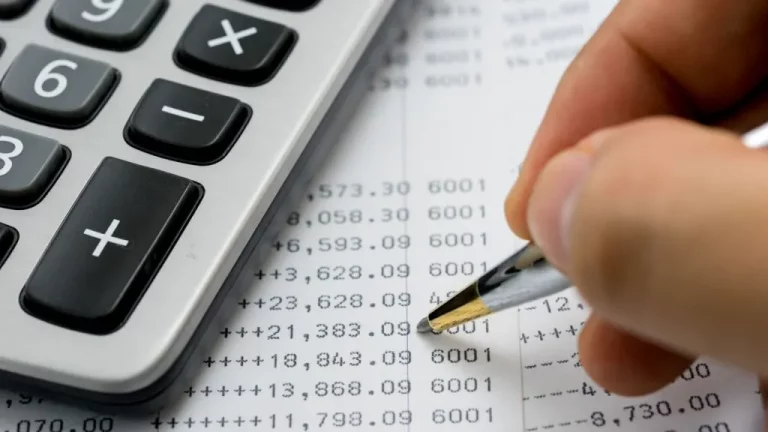How to Digitize Designs for Your Embroidery Machine
Digitizing designs for embroidery machines is an essential skill for anyone looking to create custom embroidery projects. This process involves converting images or graphics into a format that an embroidery machine can understand. Here’s a step-by-step guide to help you successfully digitize your designs.
1. Choose Your Design Software
The first step in digitizing is selecting the right software for your needs. Look for software that suits your skill level, whether you are a beginner or an experienced user. Many programs offer features like automatic digitizing, manual editing, and a variety of stitch types. Ensure that the software is compatible with your embroidery machine for seamless operation.
2. Select Your Image
Choose an image or graphic that you want to convert into an embroidery design. Simpler designs with clear lines and distinct shapes work best, as they are easier to digitize. Avoid images with too much detail or complexity, as these can be difficult to translate into stitches. Vector images (like those in SVG format) are often the best choice, as they can be resized without losing quality.
3. Import the Image into the Software
Once you have your image, import it into the digitizing software. Most software allows you to import various file formats. Once imported, you may need to adjust the image’s size and orientation to fit your embroidery hoop.
4. Create the Outline
Begin by creating an outline of your design. This typically involves tracing the key elements of the image to establish a path for the stitches. Many software programs offer tools that can automatically generate outlines, but manual tracing may yield better results, especially for complex designs. Ensure the outline is smooth and follows the contours of the image closely.
5. Select Stitch Types and Patterns
After outlining, choose the appropriate stitch types for different sections of your design. Common stitch types include satin stitches for outlines, fill stitches for larger areas, and specialty stitches for decorative effects. Each section of your design can have different stitch types, so consider the fabric and the design’s intended look when making your selections.
6. Adjust Tension and Density
Once you’ve assigned stitch types, adjust the stitch density and tension settings. Stitch density refers to how closely the stitches are placed together. Higher density results in more fabric coverage, while lower density creates a lighter effect. Tension settings control how tightly the thread is pulled during stitching, which can impact the final appearance of the design. Experiment with these settings to achieve the best results for your specific fabric.
7. Preview Your Design
Before finalizing your digitized design, use the software’s preview function to simulate how the design will stitch out. This step is crucial for identifying any potential issues, such as overlapping stitches or incorrect placements. Make any necessary adjustments based on the preview.
8. Save the Design in the Correct Format
Once you are satisfied with your design, save it in a format compatible with your embroidery machine. Common formats include DST, PES, and JEF, among others. Check your machine’s manual or consult with an embroidery machine manufacturer for the specific formats it supports.
9. Test Stitch the Design
Before embarking on a full project, perform a test stitch on a scrap piece of fabric. This allows you to see how the design translates into an actual stitch and identify any adjustments needed. Pay attention to stitch quality, tension, and coverage, making notes for any tweaks you might need to make.
10. Make Final Adjustments
After testing, you may need to return to the software for final adjustments. This could involve tweaking the stitch density, changing stitch types, or refining the outline. Repeat the test stitch if necessary until you achieve the desired result.
Conclusion
Digitizing designs for your embroidery machine is a rewarding process that enhances your creativity and personalization in embroidery projects. With practice and the right tools, you can transform images into beautiful, intricate embroidery designs that showcase your unique style. Enjoy the journey of creating and bringing your designs to life!