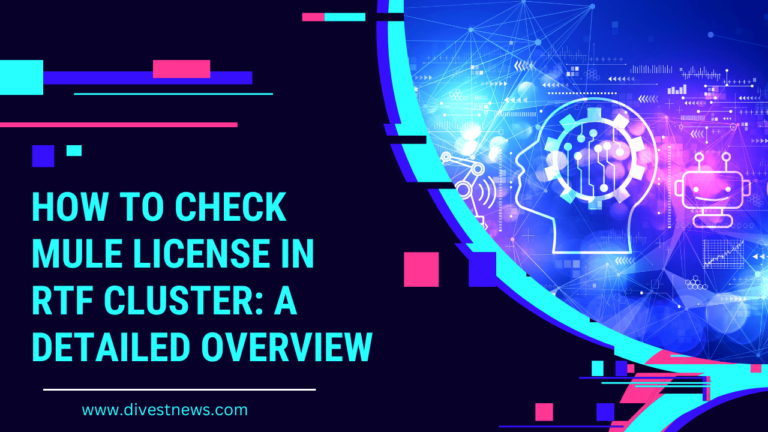Bypassing Geo-Restrictions with Datacenter Proxies: A Practical Guide
Geo-restrictions are a common barrier that limit access to online content based on a user’s geographical location. Whether it’s streaming services, websites, or online platforms, being blocked from accessing content due to your location can be frustrating. Datacenter proxies have emerged as a valuable solution to bypass these geo-restrictions, allowing users to access content from anywhere in the world. In this practical guide, we’ll walk you through the steps of bypassing geo-restrictions using datacenter proxies.
Understanding Geo-Restrictions
Geo-restrictions are implemented by websites and online services to comply with licensing agreements, regulatory requirements, or to control access based on user location. These restrictions can prevent users from certain regions from accessing specific content, resulting in a fragmented online experience.
Leveraging Datacenter Proxies for Geo-Unblocking
Datacenter proxies offer a straightforward method to bypass geo-restrictions:
1. Select a Reliable Datacenter Proxy Provider: Choose a reputable datacenter proxy provider that offers a variety of server locations to ensure you have options for bypassing restrictions.
2. Choose an IP Location: Select a datacenter proxy with an IP address from a region where the desired content is accessible.
3. Configure Proxy Settings: Configure your device or browser to use the selected datacenter proxy’s IP address and port.
Steps to Bypass Geo-Restrictions
- Research Content Availability: Identify the content or website that you’re trying to access and determine if it’s geo-restricted in your region.
- Choose a Datacenter Proxy: Select a datacenter proxy with an IP address from a location where the content is accessible.
- Configure Proxy Settings:
- Browser Settings: Open your browser settings and configure the proxy settings to use the datacenter proxy’s IP address and port.
- Device Settings: If you want to bypass geo-restrictions for all apps on your device, configure the datacenter proxy in your device’s network settings.
- Access the Content: With the datacenter proxy configured, visit the website or access the content you were previously restricted from. The website will now perceive your location as the location of the datacenter proxy server.
Advantages of Using Datacenter Proxies for Geo-Unblocking
1. Speed and Performance: Datacenter proxies offer high-speed connections, ensuring smooth and seamless access to geo-restricted content.
2. Wide Range of Locations: Datacenter proxies provide a variety of IP addresses from different geographic locations, giving you flexibility in bypassing restrictions.
3. Reliability: Datacenter proxies are less prone to connection drops compared to other proxy types, ensuring consistent access.
4. Cost-Effectiveness: Datacenter proxies are often more budget-friendly than other alternatives, making them an affordable choice for geo-unblocking.
Considerations and Tips
- Keep in mind that while datacenter proxies are effective for bypassing geo-restrictions, they may not work for all platforms or services, especially those with advanced detection mechanisms.
- Regularly check the terms of use of the content or service you’re accessing to ensure compliance with their policies.
In Conclusion
Datacenter proxies provide a practical and efficient way to bypass geo-restrictions and access online content from anywhere in the world. By following this practical guide and selecting a reliable datacenter proxy provider, you can unlock a world of content previously inaccessible due to geographic limitations. Whether you’re looking to stream your favorite shows, access region-specific websites, or enhance your online experience, datacenter proxies offer a powerful solution to overcome geo-restrictions and enjoy the internet without boundaries.